Managing remote teams comes with unique challenges, especially when employees are spread across multiple locations. Without a physical office, face-to-face interactions are limited, making clear communication, strong collaboration, and effective leadership essential for keeping remote employees engaged.
As a leader, your role is to support both managers and employees in navigating these complexities, helping them overcome obstacles while leveraging the advantages of a virtual work environment.
Read on for 10 tips on effectively leading a remote workplace. Learn how to empower your managers and build a productive organization, regardless of your team members’ locations.
5 challenges of remote team management
Here are five common hurdles leaders face when managing remote teams:
1. Expectations and boundaries
Settling clear expectations and defining working hours can be difficult when employees are working from home. Unlike traditional office settings where routines are naturally established, remote workers must navigate time zone crossover, asynchronous work, and varying levels of autonomy. Without clear work-life balance guidelines, employees may struggle with overworking or misaligned priorities.
2. Communication
Effective communication is one of the biggest challenges of working remotely. Without in-person interactions, messages can be misinterpreted or lost in chat threads, emails, or Slack channels. Time zone differences also complicate collaboration, making it harder for team members to share feedback, plan calls, and stay engaged during team meetings.
3. Burnout
The blurred lines between professional and personal life in a remote work environment can lead to burnout—emotional, physical, and mental exhaustion caused by work-related stress. Many remote workers struggle with the lack of separation between work and home, feeling pressure to be constantly available and respond to video calls and emails at all hours. This constant connectivity can negatively impact employees’ mental health and decrease productivity over time.
4. Isolation and loneliness
Without daily interactions with coworkers, many remote employees experience feelings of isolation and disconnection. A lack of social interaction can make it harder to build relationships, reducing team morale and engagement. Unlike in-office environments where casual conversations happen naturally, virtual teams often miss out on the camaraderie that strengthens workplace culture.
5. Managing payroll, benefits, and compliance
As organizations expand globally, ensuring compliance with international labor laws while handling payroll and employee benefits becomes increasingly complex. Different regions have unique tax regulations, employment classifications, and compensation requirements, making it challenging for businesses to remain compliant while maintaining a positive employee experience.
10 best practices for managing remote workers
Manage remote teams successfully with these 10 best practices:
1. Foster open communication
For remote employees, casual desk drop-ins—whether for a quick work question or just to say hello—aren’t an option, so they rely heavily on collaboration tools like video calls and Slack channels. Leaders should set clear guidelines on how and when to use each channel so that messages are timely, organized, and easy to find. Transparent communication—through company-wide updates, shared documents, or well-defined workflows—keeps team members informed and fosters a feeling of connection.
2. Check in regularly
Without in-person interactions, remote workers can feel disconnected from managers and colleagues. Frequent one-on-ones and check-ins allow leaders to gauge workloads, offer feedback, and address concerns before they escalate. These conversations don’t always have to be work-related—casual check-ins help build trust and boost team morale.
3. Document processes clearly
Since virtual teams often operate across different schedules and time zones, centralized documentation ensures that essential information—like project updates, workflow guidelines, and standard operating procedures (SOPs)—is always accessible. Leaders can use tools like Notion, Confluence, and Google Drive to keep these resources organized, making it easier for employees to find what they need without unnecessary meetings. Well-maintained documentation also streamlines global onboarding.
4. Set transparent goals
Defining clear goals keeps remote employees focused. Without a traditional office setting, employees need well-defined expectations regarding deliverables, timelines, and performance metrics. Managers should break down larger objectives into measurable milestones and ensure that team members understand how their contributions support broader company goals.
5. Encourage team bonding
Building strong relationships within a virtual team takes effort, but it’s crucial for establishing trust. Without organic, in-person interactions, companies must create intentional opportunities for social interaction. Team-building activities like virtual coffee chats and casual Slack threads for shared interests help remote workers feel connected, engaged, and part of a team. Employees who feel valued are more likely to contribute to a positive company culture.
6. Adapt to different time zones
A globally distributed remote workforce often means working across multiple time zones, making synchronous collaboration a challenge. Leaders should adopt a “follow the sun” approach, where team members document updates and decisions asynchronously to move projects forward. Scheduling tools like Google Calendar and Clockwise can help teams find overlapping working hours to improve coordination.
7. Support professional growth
Even in a remote work environment, professional growth should remain a priority. Offering opportunities like virtual mentorship and online training courses helps remote employees grow within the company. Encouraging ongoing learning and providing access to development resources keeps employees engaged, motivated, and invested in their roles.
8. Encourage work-life balance
Leaders should model healthy habits by respecting non-working hours and encouraging employees to take breaks. Implementing policies like “no-meeting Fridays” can help team members recharge, while flexible working hours allow employees to work during their most productive times.
9. Celebrate achievements
Recognizing and celebrating accomplishments keeps team morale high. Even small gestures—like acknowledging an employee’s contributions in a team meeting or giving shoutouts in a Slack channel—can go a long way in motivating remote workers. Formal recognition programs, like employee spotlights or rewards for meeting milestones, further boost engagement and retention.
10. Promote inclusion
In a virtual work environment, creating an inclusive culture where every team member feels valued is essential. Managers should be mindful of unconscious bias—the assumptions and stereotypes individuals may hold about others—and encourage equal participation in discussions. Using accessible collaboration tools and offering closed captions on video calls helps create a more inclusive environment.
3 tools for managing remote teams
These three essential tools help organizations support remote workforces at every stage:
1. Oyster
Hiring and managing a remote workforce can be complex, especially for companies scaling internationally. Varying tax laws, employment regulations, and payroll requirements add additional layers of complexity and legal risk. Oyster simplifies global employment by handling onboarding, benefits administration, and compliance for distributed teams. It enables companies to hire remote employees in over 180 countries without establishing local entities, ensuring compliance with local labor laws around the world.
2. Notion
Notion is a centralized hub for documentation and project management. It allows team members to create and manage workplace wikis, SOPs, and shared task boards so that important information is organized and easy to access. With real-time collaboration features, teams can document workflows and track progress to keep everyone aligned on goals. Notion is an excellent way to reduce unnecessary meetings and promote asynchronous work.
3. Slack
Clear communication is critical for managing remote teams, and Slack is a dynamic way to stay connected. Dedicated Slack channels help teams to create focused discussions around projects and clients, while features like instant messaging and video conferencing keep conversations fluid and responsive. Slack’s integrations with other collaboration tools like Notion boost team productivity and streamline workflows.
What skills do great remote managers need?
Great remote managers know that leading a virtual team goes beyond overseeing tasks. Empathy is crucial because, without in-person cues, it’s easy to miss signs of burnout and disengagement. A thoughtful manager checks in regularly, acknowledges the unique challenges of remote work, and shows genuine care. This helps create a more engaged and motivated workforce.
Strong communication skills are also essential. Without clear, concise messaging, misunderstandings can lead to delays and frustration. The best remote managers document key decisions, set clear expectations, and use a mix of video calls, written updates, and collaboration tools to keep everyone aligned. They also recognize that too many meetings can hinder productivity.
Great remote leaders embrace a servant leadership mindset, prioritizing their team’s success over their own visibility. Instead of micromanaging, they empower workers with autonomy while providing the support and resources they need to succeed. This includes advocating for better collaboration tools and ensuring that workloads are fair and manageable.
Self-awareness is another key trait of effective leadership. The best remote managers understand their own leadership tendencies and adjust their approach to suit different team dynamics. They stay open to feedback and actively work to build a culture of trust and accountability. By developing these skills, managers can create a thriving remote work environment.
How Oyster supports virtual team management
Building a successful remote team requires clear strategies and strong leadership. By fostering trust and setting expectations, companies can create a remote work environment where employees thrive. But to truly scale, businesses need a partner that simplifies global hiring and management.
Oyster’s employer of record service eliminates the complexities of international employment, allowing you to hire top remote talent with confidence. From handling payroll, benefits administration, and compliance to providing expert local insights, Oyster makes global workforce management simple—so you can focus on growing your team.
Ready to build and manage a high-performing remote team? Learn more here.
.webp)
About Oyster
Oyster is a global employment platform designed to enable visionary HR leaders to find, engage, pay, manage, develop, and take care of a thriving distributed workforce. Oyster lets growing companies give valued international team members the experience they deserve, without the usual headaches and expense.
Oyster enables hiring anywhere in the world—with reliable, compliant payroll, and great local benefits and perks.













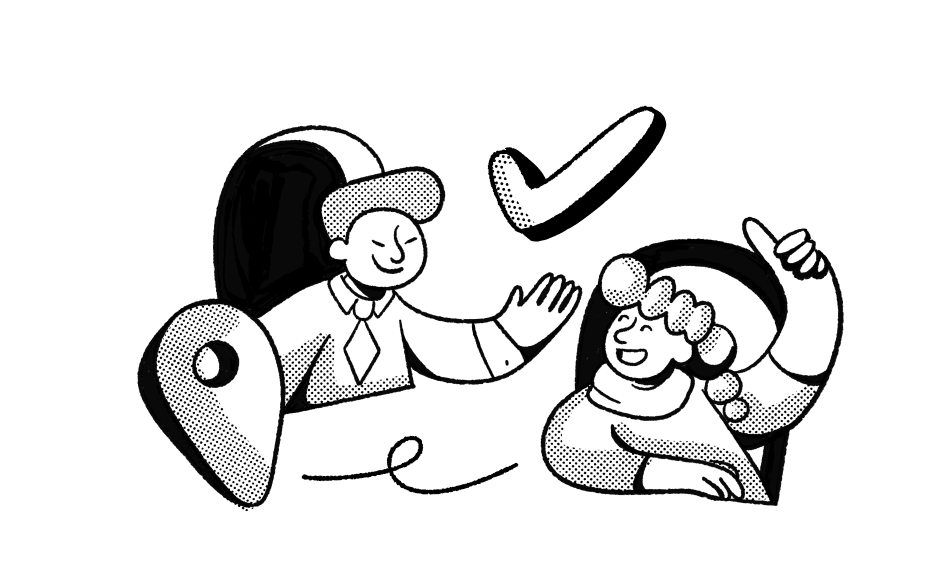
_Leader_Leader%201%20(2)%20(3).svg)
_Leader_UnitedKingdom_Leader%201%20(1).svg)
_Leader_Europe_Leader%201%20(1).svg)
_Leader_Mid-Market_Leader%201%20(1).svg)
_Leader_Small-Business_Europe_Leader%202%20(2).svg)
_Leader_Small-Business_Leader%201%20(1).svg)
_FastestImplementation_Small-Business_GoLiveTime%201%20(1)%20(1).svg)