With employers and employees continuing to embrace remote work, everyone needs to have clear expectations upfront. Establishing guidelines tailored to this unique environment results in greater efficiency and productivity across the board. Setting remote work expectations can vary between companies, but there are some basic steps every employer can take to help their employees reach and maintain peak performance.
How to set employee expectations for remote work
1. Outline preferred communication channels
Communication is key to ensuring productivity in a remote work model. When your team works asynchronously or is distributed across multiple time zones, it’s important to balance flexibility and consistency. Outline preferred communication channels early on so all team members can stay in touch, regardless of their location.
Basic communication expectations might include availability via video conferencing, a company-wide chat program, and email. Depending on your industry and the nature of your team’s responsibilities, being reachable by phone and text message might also be appropriate.
2. Implement software platforms
There’s a software solution for every challenge imaginable. Some of the most common platforms for managing remote workers include task management software, time management software, and payroll software. Some of these platforms are designed for people ops teams—like those dedicated to onboarding—while others allow individual employees to manage their schedules and benefits on their own time.
3. Agree on working hours
One of the primary benefits of remote work is schedule flexibility, but you should still set work hours for every employee to ensure proper coverage. For example, you could require employees in the Eastern time zone to work eight hours between 8 a.m. and 6 p.m. to align with a branch office or major clients’ schedules.
4. Set KPIs
You can set both general KPIs as well as those that are position-specific. Here are some general benchmarks for remote workers:
- Reply times
- The time it takes to complete tasks
- Skill retention
- Reaching target goals
- Meeting deadlines
Once you have a handful of general KPIs to guide your team, you can then work with each employee to set metrics that are more specific to their work. This is especially beneficial when you have new team members who are learning their way around the company and growing into their roles.
5. Schedule regular check-in meetings
An effective manager always has a snapshot of their team’s work, but remote work can make this tricky. Even if your team communicates regularly through chat, emails, and group calls, it’s important to meet with people individually on a predictable schedule. Regular check-in meetings provide the opportunity to ask questions such as:
- How do you feel about your performance since our last check-in?
- Is there anything I can do to help?
- What areas are causing you the most trouble?
- Do you have any suggestions for improving the company’s remote work systems?
In addition to asking questions, encourage your employees to share their opinions and feedback. An open dialogue helps promote a healthy, productive, and mutually beneficial working relationship. When people feel their input is valued, they’re more likely to feel like a well-integrated part of the team.
Maintaining expectations
Setting expectations for remote workers is a good start, but it’s just that: a start. Maintaining expectations over the long run is what really matters. Without this, you’ll fall short with every remote worker you manage.
Here’s what you can do to ensure that expectations are being met:
- Schedule weekly or bi-weekly meetings: This allows you to discuss what’s working, what isn’t, and the best path forward
- Request daily status updates: Daily status updates help keep everyone on the same page, especially during long-term projects
- Remain flexible with deliverables and KPIs: Setbacks are normal during projects, so flexibility within reason is essential to encouraging your team’s development and resilience
- Make yourself available at all times: An “open door” policy shows employees that you’re receptive to their wants and needs
- Lead by example and be accountable for your own actions: Don’t set expectations that you’re not willing to exceed yourself
To maintain employee expectations, set clear goals and objectives, provide regular feedback and recognition, and create a positive work environment.
Additionally, open and effective communication, opportunities for training and development, and providing fair compensation and benefits can help maintain employee expectations.
It is also important to be consistent in your management style, transparent and fair in decision-making, and accessible and responsive to employee concerns and questions.
One last point of consideration is that each employee has unique needs and expectations, so treat these guidelines as the starting point for a productive dialog. Don’t get into the habit of treating every remote worker the same way—this can result in workers feeling undervalued and unengaged.
If you need help hiring and managing a remote workforce, the Oyster global employment platform is the solution you’re seeking. Once you set employee expectations for remote work, you can rely on this technology to take you the rest of the way.

About Oyster
Oyster is a global employment platform designed to enable visionary HR leaders to find, engage, pay, manage, develop, and take care of a thriving distributed workforce. Oyster lets growing companies give valued international team members the experience they deserve, without the usual headaches and expense.
Oyster enables hiring anywhere in the world—with reliable, compliant payroll, and great local benefits and perks.




.avif)

.avif)






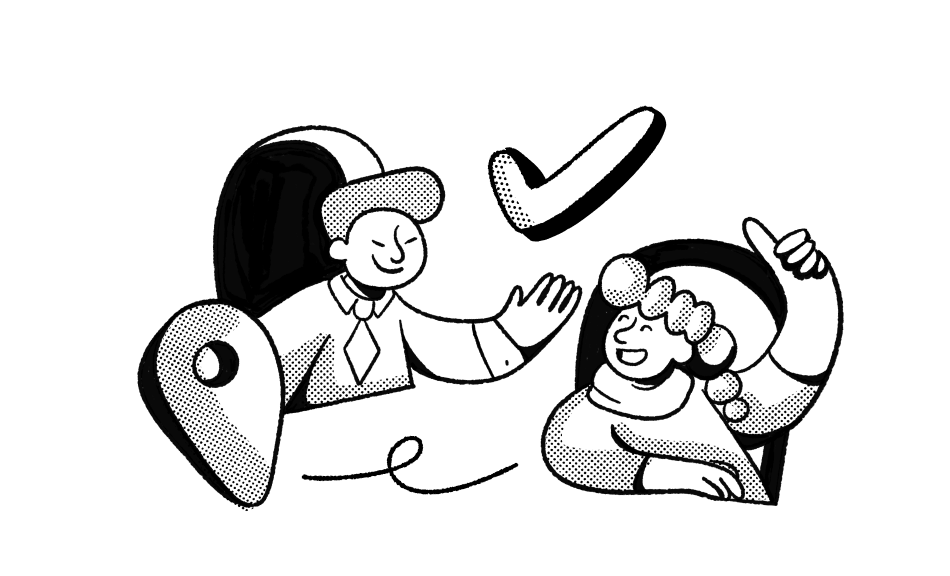
_Leader_Leader%201%20(2)%20(3).svg)
_Leader_UnitedKingdom_Leader%201%20(1).svg)
_Leader_Europe_Leader%201%20(1).svg)
_Leader_Mid-Market_Leader%201%20(1).svg)
_Leader_Small-Business_Europe_Leader%202%20(2).svg)
_Leader_Small-Business_Leader%201%20(1).svg)
_FastestImplementation_Small-Business_GoLiveTime%201%20(1)%20(1).svg)