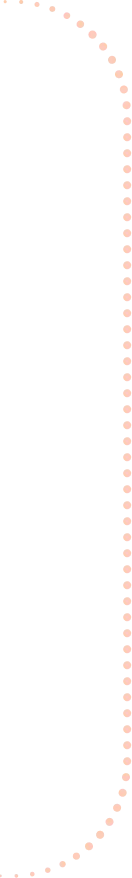
.webp)
.webp)
Integrations & API
Hire anywhere, without disrupting your workflows
%20(1).svg)

.svg)
.svg)





%20(1).svg)

.svg)
.svg)





Automate work at each step. Connect with your favorite tools or create custom apps. Reduce time to hire, eliminate errors, improve productivity.
Take the hard work out of hiring
Reduce your time to hire

.svg)
.webp)

Automate your workflows in a few clicks
Connect with your everyday tech stack
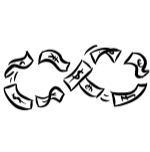
Sync approved expenses
View your approved expenses in Oyster to stay on top of reimbursements and global payroll
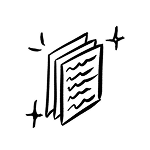
Manage time off & employee data easily
Manage time off in a single platform. Auto-sync and auto-update time-off data from your HRIS tool to Oyster.

Streamline equity management
Keep employee records up-to-date and never enter the same data twice.

Record invoices accurately
Transfer approved invoices to your ERP tool and keep your records accurate and up-to-date.
Use integrations to make the world your Oyster

.webp)
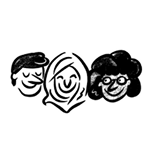
Stay in the loop with Slack
Instantly approve time-off requests, follow onboarding milestones, and track expenses, all within Slack.

Connect to thousands of apps
Integrate Oyster with 5000+ apps, including Asana, MS Teams, and Google Sheets, with the Zapier integration.

Unleash possibilities with the Oyster API
Can’t find the integration you need? Try the Oyster API.
Develop custom workflows to improve your team’s productivity and embed Oyster into your app to open the doors to global talent for your customers—all with the Oyster API.
Learn More.webp)
See All Integrations
FAQ’s
What are integrations?
Integrations connect your tech stack so apps and systems can share information with one another. This streamlines processes and reduces repetitive work. People Ops leaders, like you, already have so much on their plate. Leveraging integrations can free up time, so you can focus on your people.
So how do I use Oyster Integrations?
To connect your tech stack to Oyster, first log in to your Oyster account. In the app, navigate to “Integrations” on the left hand side. All available integrations can be found under the “Available Integrations” tab.
Oyster Integrations sound awesome, but how much will they cost me?
If you have an Oyster account, all integrations are free. Just connect your tools and enjoy!
How do I become an integration partner with Oyster?
We’re always keen to partner with tools, systems, and technologies that can help us make global employment a seamless and positive experience for our customers. Sounds like you? Visit our partnership page to learn how to reach out to our team.






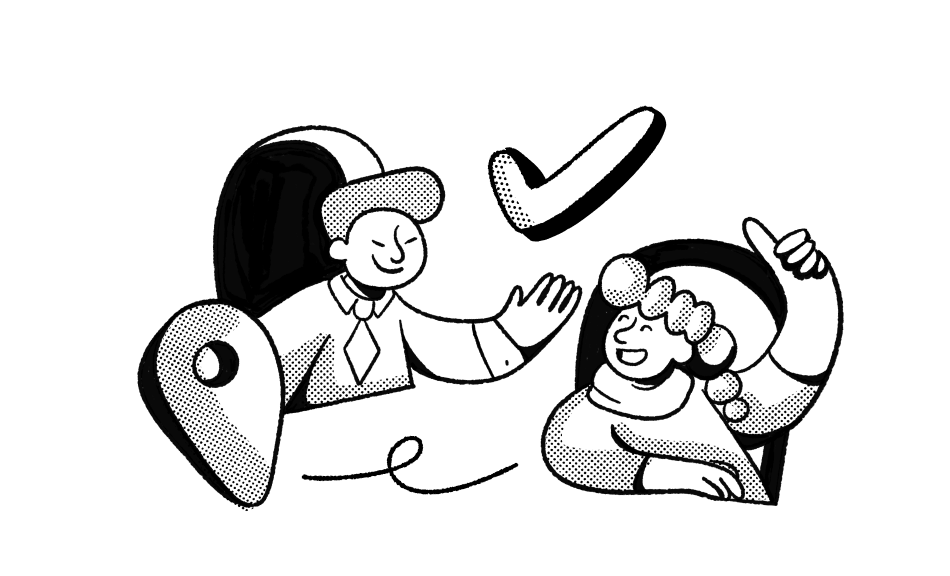
_Leader_Leader%201%20(2)%20(3).svg)
_Leader_UnitedKingdom_Leader%201%20(1).svg)
_Leader_Europe_Leader%201%20(1).svg)
_Leader_Mid-Market_Leader%201%20(1).svg)
_Leader_Small-Business_Europe_Leader%202%20(2).svg)
_Leader_Small-Business_Leader%201%20(1).svg)
_FastestImplementation_Small-Business_GoLiveTime%201%20(1)%20(1).svg)