With remote and distributed work on the rise, it’s no surprise that more remote meetings are happening than ever before. On-the-go meetings increased by 300% during the pandemic, and individuals had 12.9% more meetings overall.
Remote check-ins are a space for everyone to collaborate, brainstorm, make decisions, and foster relationships that strengthen the team. While asynchronous communication is a great way to stay connected as a distributed team, meeting regularly can also help ensure that everyone is on the same page and can move forward with their tasks effectively.
That said, carrying out remote check-ins that accomplish the team’s goals isn’t always easy. Poorly organized meetings actually cost businesses over $399 billion per year in the U.S. alone.
The good news is that keeping a few strategies in mind can seriously improve the efficiency and effectiveness of your distributed team’s remote check-ins. Let’s have a look at the top ones.
Include an agenda in the check-in invitation
All attendees need to understand what each remote check-in is for before they even get to the meeting. This way, you create focus and avoid wasting time trying to figure out what you’re doing during the meeting.
It’s important to ensure that when the owner of the meeting sends out invites, they include a clear, specific agenda for that meeting. The agenda will include elements such as:
- Goals for the meeting
- Key topics to be discussed
- Any relevant documents or files to be brought to the meeting—for example, a presentation or report to be read out
Including such important details in the agenda not only ensures that attending members are well-informed about the goal of the check-in, it also means that they can properly prepare for the meeting.
Make sure everyone knows the platforms you use
This may seem insignificant, but knowledge of the platform(s) you use to meet virtually has a huge impact on team engagement during check-ins, as well as the overall efficacy of meetings.
Whether you use Slack, Zoom, Google Meet, or any other tool, ensure that each team member knows how to use your preferred digital platform(s). When people don’t know how to navigate their way around a meeting room, the quality of your remote check-ins will suffer massively.
Check if everyone on your team is up to speed on the necessary platform(s), and offer to train those who need help. Also, ask your team members for feedback on the tools you use. You want to go with a platform that works best for your entire team.
If you’re struggling with selecting the right platform, consider the following criteria to help you narrow down your options:
- The size of your team
- Screen- and file- sharing capabilities
- Recording and chat options
- The ability to schedule in advance or the availability of an integrated calendar
- Up-time and reliability of the platform
- The platform’s security and encryption features
- Technical support availability
- Platform cost—this has to align with your budget
But do keep in mind that knowing how to use a platform is only one part of creating good remote check-in experiences.
You must also ensure that everyone has the right hardware and software to be truly present during check-ins. For instance, making sure that everyone has a working camera, laptop, and mic will go a long way in ensuring the effectiveness of your meetings.
Use the additional platform features at your disposal
You may hesitate to go beyond the most basic features offered by your chosen platform because you worry that more advanced features will alienate people from the meeting. However, leveraging as many helpful features as you can may actually help you fare better in your remote check-ins. The key here is to take the time to explain the features properly to your team.
Does the platform come with breakout rooms? Use them for smaller, focused discussions. Does it have chat room technology? Use it as a secondary communication channel for people who want clarification or those who missed something. If there’s a feature that allows meeting participants to vote, use it. After all, silence doesn’t necessarily indicate agreement or understanding.
Liking comments, if possible, can be a simple way to express support or second an opinion. If you can paste cute emojis or statuses next to your profile, try it out and see if you can have fun with it. The more you own your technology, the more familiar it will feel for you—and by extension, your entire team.

Establish remote check-in etiquette
When you’re remote, you can relax a few dressing rules since people will likely not need to suit up all the time, if at all. But meeting etiquette is still important. It’s important to establish a few house rules so that everyone has a set of guidelines to fall back on.
Some great examples of rules to have include asking attendees to:
- Read meeting agendas beforehand so that they come prepared
- Have meetings in a place that’s free from distractions
- Test all equipment and software (including camera and internet connection) before the check-in
- Mute their mics, unless they’re speaking
- Speak in turns or a preset order to ensure everyone gets a chance and minimal interruptions occur
- Avoid working or doing other things such as staring at their phone while others are presenting
You could also set some rules around sending private messages vs. public messages in the chat forum. You’ll need to clarify what messages are better off private, for example.
When setting up rules and guidelines, consider what makes for a good remote meeting, what you want to avoid, and what will help keep meetings on track. Then establish the rules accordingly.
Have a meeting facilitator
Being interrupted or talked over are the biggest meeting challenges for remote workers, according to research by Owl Labs.
A meeting facilitator can help ensure that everything runs smoothly and everyone has a chance to participate. They will help to keep everyone engaged, since some team members may not be as vocal or outspoken as others.
For example, a facilitator may structure a check-in in a way that gives everyone equal opportunities to contribute to the meeting. Similarly, they may specifically carve out time for someone to speak if they keep getting overshadowed by more extroverted team members.

Practice empathy
The content of a check-in matters as much, if not more, than the logistics surrounding it.
If your check-ins are going to do what they’re meant to, you need to approach them with a listening ear, an attentive mind, and an empathetic attitude. This can be accomplished in several ways, including:
- Giving meeting participants a few minutes of friendly interaction before diving into the meeting. This can build stronger connections within the team, and help keep everyone engaged when it’s time to jump into business.
- Checking up on team members before you begin discussions. How are you all? How was your weekend? Is everything okay? Anything you’d like to share? Questions like these will help you assess where everyone is at, and even help build a better team culture.
- Being clear about expectations. Giving everyone a clear understanding of what’s expected of them will improve morale and make your check-ins that much more effective.
Clarify next steps
Finally, when people leave a remote check-in, they should have a sense of clarity around next steps, especially since they can’t be in each other’s presence in a distributed environment.
Once the meeting is over, clarify the check-in’s key takeaways and make sure that everyone knows:
- Next steps and the tasks they are responsible for
- Deliverables and deadlines
- The date of the next check-in
Doing this makes larger goals more achievable and helps keep everyone motivated and in good spirits. It also demonstrates progress at the next check-in and feeds into a positive feedback loop that hopefully gets more work done as you get the smaller bits out of the way and build each check-in on the previous one.
If anyone is unable to attend a check-in (for example, because of time zone or scheduling conflicts), send them a recording of the meeting to help them catch up and gain clarity of any action items from the meeting.
Remote check-ins can be effective for distributed teams
Remote check-ins will help keep your entire team aligned regardless of where they are located. Nonetheless, setting up effective check-ins can be overwhelming, and even difficult. But this doesn’t have to be the case.
The strategies outlined in this article will help you set up effective remote check-ins for your distributed team. What’s even more helpful is being thorough with your awareness of managing remote teams in the best way possible. You need to understand and implement best practices from the hiring process onward. Fortunately, Oyster can help.
Whether you’re learning the ropes of managing a distributed team or you’re looking to take your team management to the next level (including those remote check-ins), Oyster’s global employment platform makes the process simple.
Oyster Academy will teach you all the basics of distributed working, with a special focus on the essential concepts and tools you need to know. If you have more experience with distributed working, the academy has higher-level resources to help you brush up on the skills you need to confidently run a productive team. Sign up today and start building a better, more efficient global team.
About Oyster
Oyster is a global employment platform designed to enable visionary HR leaders to find, engage, pay, manage, develop, and take care of a thriving distributed workforce. Oyster lets growing companies give valued international team members the experience they deserve, without the usual headaches and expense.
Oyster enables hiring anywhere in the world—with reliable, compliant payroll, and great local benefits and perks.













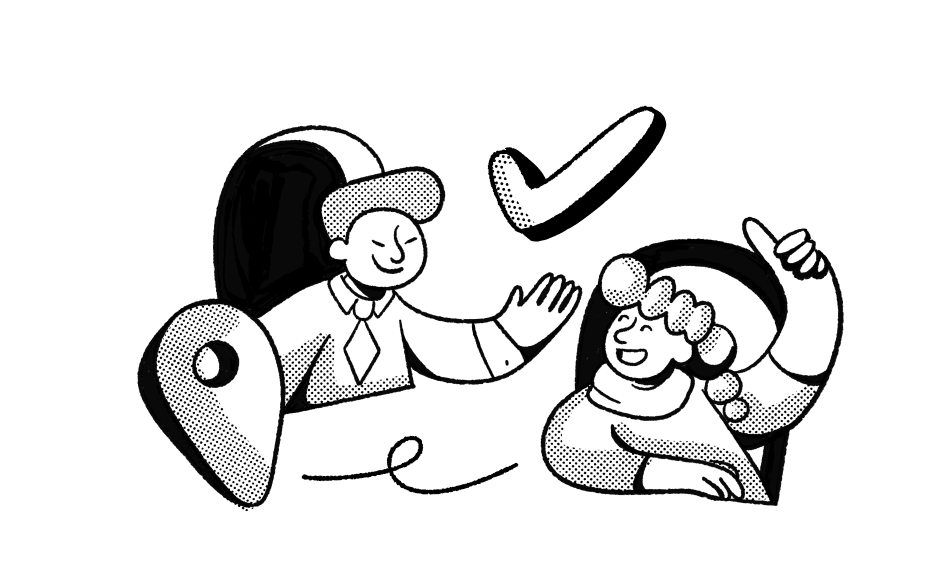
_Leader_Leader%201%20(2)%20(3).svg)
_Leader_UnitedKingdom_Leader%201%20(1).svg)
_Leader_Europe_Leader%201%20(1).svg)
_Leader_Mid-Market_Leader%201%20(1).svg)
_Leader_Small-Business_Europe_Leader%202%20(2).svg)
_Leader_Small-Business_Leader%201%20(1).svg)
_FastestImplementation_Small-Business_GoLiveTime%201%20(1)%20(1).svg)