Remote work offers a long list of benefits to employees. From better work-life balance to increased productivity, many remote workers enjoy the autonomy and flexibility that working at home offers. Still, remote work can be isolating, and it’s common for fully remote team members to feel disconnected from their peers.
Making sure your off-site and remote colleagues feel included and valued is critical to many workplace priorities. When employees feel connected to their peers, even when they do not work face-to-face, they report greater job satisfaction and engagement and are more likely to stay in their current position.
Tapping into geographically dispersed talent can help your business grow and thrive. It’s even more beneficial when you try to create authentic connections with remote team members and include them in the company culture. Here are some ideas for achieving that.
7 ideas for making remote team members feel included
1. Schedule regular check-ins
No one wants to spend their entire day in meetings, but scheduled check-ins and status update sessions keep everyone on the same page and help remote workers feel plugged into what’s happening at the company. Frequently connecting with the team ensures recognition for everyone’s contributions and achievements and fosters teamwork. Encourage people to share their wins and challenges so everyone feels like an essential team member.
2. Respect everyone’s time
Your remote team members may live around the world in different time zones. When scheduling meetings, social gatherings, or other events, be mindful of where your team members live so they aren’t taking calls at odd hours—or missing meetings and events because they occur in the middle of the night.
Giving workers the tools they need to access meetings and participate also ensures they feel included. Make sure all participants have the correct access codes, meeting links, and agenda ahead of time so they can quickly join a meeting. Jumping through hoops to connect with co-workers can make remote employees feel undervalued and disconnected.
3. Be intentional about social relationships
Workplace friendships are important. Even if your teams don’t get together socially outside the office, supporting social relationships at work is a critical element of a functioning team culture.
Unfortunately, many remote workers feel isolated from their peers because they aren’t in the office and don’t have the same opportunities for casual interactions or “water cooler chats.” To help them feel more included, encourage social interactions by involving remote workers in social or team-building activities like decorating contests, wellness challenges, and gatherings. Set up chat channels dedicated to non-work discussions or establish “coffee break” groups where small groups meet for casual conversation via video chat.
Offering remote employees the same perks—or modified versions of the benefits in-house employees enjoy—can keep them engaged. Offer professional development opportunities or provide a budget for employees to attend conferences or take courses to improve their skills. If you provide lunch for the in-house team, arrange delivery for your remote workers.
4. Ask for their input
It’s common for remote workers to hesitate to provide input or feel like their voices are ignored because they aren’t in the office. To prevent this, make a point of asking for remote team members to contribute during team meetings and strategy sessions. Consider asking them to lead a meeting or make a short presentation about their current projects to help them feel more involved.
Giving your teams plenty of opportunities to provide feedback and share their thoughts improves engagement for both remote and in-house opportunities. Allow employees to share their ideas and concerns—and then acknowledge them. Even if you can’t give employees everything they want, letting them know you’re listening ensures they feel included.
5. Use creative scheduling
Many remote workers report disconnection due to being the only team member working at certain times. For example, people in different time zones might miss the chance to connect with team members because of their different schedules. Hybrid team members who only work in the office occasionally can also miss opportunities to connect with others and collaborate.
Allowing more asynchronous work practices and giving your team members greater flexibility in their schedules can help improve connections. However, you should also look for ways to balance the realities of remote work with the need to have the team working face-to-face. This might mean requiring cameras during specific meetings or scheduling “all hands on deck” working hours where everyone is online at the same time or in the office.
6. Make communication a priority
Keeping your remote team engaged and helping employees feel included often requires more communication than you think necessary. Leaders must provide multiple ways to communicate, from voice messages and video chats to emails and instant messaging, so they can stay connected to their team members outside the office as much as those in the office. Consider how you would communicate with your workers if they worked in the office, and make sure to include them in every meeting, email chain, and phone call they’d be a part of if they weren’t working remotely.
7. Prioritize well-being
Leaders have a responsibility to ensure their remote workers are healthy and thriving. Identifying struggling individuals can be more challenging when they aren’t in the office daily. It may not be evident that they are disengaged until something happens, like a resignation.
Keeping remote teams engaged and feeling included means being alert to signs of disengagement—like keeping cameras off, missing meetings, calling in sick more often, and not responding to messages—and reaching out to solve the problem. Take time to get to know your remote workers as individuals apart from their work and get their input on how you can support their personal and professional well-being.
Effective remote teams start with hiring the right people. Oyster makes hiring and onboarding global talent easy, reducing the HR challenges so you can focus on growing your business. Learn more about remote collaboration in our free online Oyster Academy course.

About Oyster
Oyster is a global employment platform designed to enable visionary HR leaders to find, engage, pay, manage, develop, and take care of a thriving distributed workforce. Oyster lets growing companies give valued international team members the experience they deserve, without the usual headaches and expense.
Oyster enables hiring anywhere in the world—with reliable, compliant payroll, and great local benefits and perks.













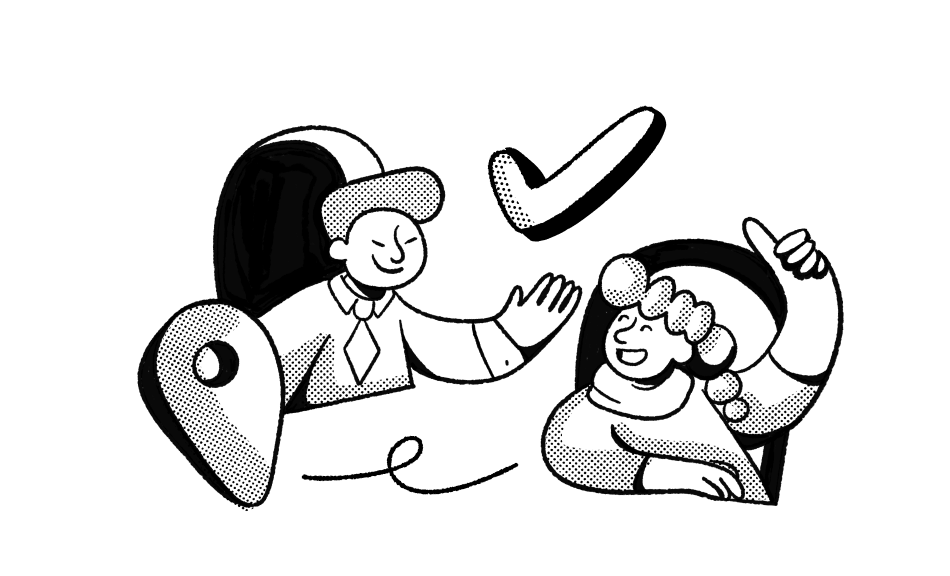
_Leader_Leader%201%20(2)%20(3).svg)
_Leader_UnitedKingdom_Leader%201%20(1).svg)
_Leader_Europe_Leader%201%20(1).svg)
_Leader_Mid-Market_Leader%201%20(1).svg)
_Leader_Small-Business_Europe_Leader%202%20(2).svg)
_Leader_Small-Business_Leader%201%20(1).svg)
_FastestImplementation_Small-Business_GoLiveTime%201%20(1)%20(1).svg)