Onboarding remote employees across time zones is a lot different from onboarding them in person, but the end goal is the same. For the new hire, a great remote onboarding experience should make them feel welcome, get them up and running in their new role, and introduce them to their colleagues. For the employer, the onboarding process should ensure that you’re complying with local labor laws, that you complete all the necessary paperwork, and set the employee up to produce the best work of their career to the standards and processes expected by the company.
With all this to cover, and more, a remote onboarding process can take some time to build out. However, since the onboarding period is the first engagement that a new hire will have with the company, it’s important to take the appropriate amount of time to tailor it to your specific needs.
This article will explain the importance of getting the remote onboarding experience right and outline strategies for creating a positive first impression.
Why is it important to get remote onboarding right?
A strong remote employee onboarding program will effectively communicate expectations and responsibilities, develop a relationship between teammates and supervisors, and integrate new team members into the company culture. Because remote employees are unable to build relationships organically in an office, the remote onboarding program will help facilitate these important introductions.
If your workforce is based across several countries, your team might be more predisposed to feeling isolated at work. A great remote onboarding experience can mitigate this by building essential connections across borders and making everyone feel welcome and valued from the very start.
How long should onboarding take?
While there isn't a one-size-fits-all answer, it's essential to strike a balance that ensures new employees receive the necessary training, resources, and support to hit the ground running, while at the same time avoiding overwhelming them with information.
Remote onboarding timelines can vary based on factors like the complexity of the role, the employee's prior experience, and the organization's specific requirements. However, as a general guideline, onboarding typically spans a few weeks to a couple of months. Take the time to think about each team member individually, and what it would take to get them up and running.
What are the benefits of a remote onboarding experience?
While onboarding employees remotely might be more challenging, particularly across borders, there are a number of benefits that come with doing it well.
Increased retention
Luckily, the time and effort put into employee onboarding is an investment that pays off. Companies with an effective and organized remote onboarding program can improve new hire retention by 82% and productivity by over 70%.
.avif)
High employee turnover can cost companies a lot of money in terms of lost time and resources, as well as a dip in productivity. Luckily, an effective remote onboarding program can significantly reduce the new hire turnover rate and save you money in the long run.
By providing new employees with a positive and supportive onboarding process, organizations demonstrate their commitment to their success and well-being. When employees feel valued, engaged, and connected from the beginning, they are more likely to develop a strong sense of loyalty and attachment to the company. This increased sense of belonging and job satisfaction will likely lead to higher staff retention rates, as employees are motivated to stay and contribute to the organization's long-term success.
Increased productivity
Remote work has been proven to increase worker productivity, and the onboarding process is the gateway to this benefit. Companies with strong remote onboarding processes are likely to benefit from increased productivity and job satisfaction. When employees are set up for success, they will have a deeper sense of ownership in their role and will be empowered to take on tasks independently more quickly.
Greater efficiency
Successful onboarding provides all the information a worker needs to do their job so that they can get to work quickly. In a remote setting, new hires can work through training materials asynchronously, setting their own pace.
Reduced stress
Setting clear expectations, providing a checklist for comprehensive training, and documenting access to resources will not only help new hires feel confident and supported, but also free up the people who would normally be called in to help. Providing ongoing, structured support creates a positive onboarding experience, fostering a smooth transition and reducing stress for everyone involved.
Compliance
For employers, the documentation and employee authorization tasks that take place during onboarding go a long way to ensuring compliance and can help to avoid potential security or legal issues going forward. This is particularly important when you're dealing with local laws in several countries.
How to create a winning onboarding process for remote employees
Having a solid remote onboarding process in place is essential to tap into all these benefits. Here are some suggested steps to follow to inspire your own onboarding process:
1. Send a welcome email before day one
A welcome email will set the tone for your relationship with the new employee. It should be warm, engaging, and reflective of the company culture.
A thoughtful and helpful approach is to express your enthusiasm for their hiring, and explain who they might hear from and what steps they need to take to set up in the days leading up to their start date.
2. Share and review new hire paperwork
The paperwork is important, but for a new joiner it can also be daunting—they don’t want to make a mistake so early in their role. By helping the new hire with their paperwork, you can put them at ease and ensure that they’re onboarding compliantly.
New hire paperwork can include but is not limited to:
- Employment contract
- Employee handbook
- Local tax and benefits forms (varies by country)
- Direct deposit form
Check with your People team to confirm the deadline by which each new hire should provide this information.
3. Announce the new team member
As with your welcome email, keep it concise. Your announcement should explain why the new hire is an amazing asset and how they’ll contribute to the team.
Providing details about their day-to-day tasks and responsibilities gives the rest of the team an opportunity to plan how they’ll help the new hire integrate quickly. If the new person is filling a brand-new role, other people will also want to know what the position entails.
It can also be valuable to describe your new employee’s previous experience and areas of expertise—you never know when a colleague might have a question that the new hire is perfectly positioned to answer.
Finally, make sure their name and contact information are visible in your company directory. At the very least, it’s helpful to show the correct spelling of their name and how they fit into the organization.
4. Introduce the team
Anyone starting a new job is excited to meet the people who will be their colleagues. In an office setting, connections between new joiners and their teammates might happen more organically, but as a leader in a remote setting, you need to be intentional about facilitating these initial connections. To get the ball rolling, you can set up informal calls with the team, including 1:1s with people they’ll be working closely with.
5. Prioritize learning and development
Sure, you hired the new person to do a particular job and both you and they will be keen to get started. However, it’s important that they have the time to learn as much as they can about the systems and processes in use across the company. If everyone in a remote setting brought their own systems and processes to the table, it would result in chaos.
By prioritizing learning about the company and how it works, and developing the relevant communication skills to participate, you’ll avoid the chaos and set them up for long-term success.
6. Connect them with a buddy
Ideally, this buddy will be someone from another team so that the employee gets to connect with people from around the business. The more people make cross-functional connections in the onboarding stage, the less likely teams are to become siloed and the easier it will be to complete cross-team projects.
7. Check in regularly
In addition to making yourself available during your new employee’s first few days, set up a regular meeting to go over any questions, provide feedback, and touch on anything else of importance. Get this on the calendar early so that it becomes a predictable part of their schedule.
8. Set longer-term work expectations
New employees need clearly defined goals and benchmarks so they know what they should be focusing on apart from the admin side of things—in other words, what you hired them to do. A lack of clarity can be confusing and demotivating. Protect against this by setting up a work plan that explains what your new hire can expect week by week for the first month, and then in the longer term, such as at the 60- and 90-day milestones.
An internal checklist of tasks and developmental goals will ensure that your new employee is engaged in their training and working towards meaningful results.
9. Ask for feedback on the onboarding process
An effective onboarding strategy is essential to keeping new employees engaged. After 30 to 60 days, ask every new hire questions about their experience, such as:
- What did you like about the onboarding process?
- What could we have done better?
- Were you confused at any point?
With each piece of feedback, you can refine your onboarding strategy to ensure even greater success in the future.
Onboarding employees across time zones
Being able to work with team members across time zones is a unique benefit of remote work, but in some cases, remote work arrangements may present unique onboarding challenges when employees are in time zones with working hours that don’t overlap at all. If you’d like some face-to-face time with your new team members, check out our timezone crossover calculator to see how working hours compare with yours in different countries.

However, face-to-face time might not be necessary at all with a remote, distributed workforce. Organizations can use asynchronous work methods to help workers in different time zones navigate key activities, such as learning about the company’s core values, HR processes, and basic responsibilities.
For instance, you might use an onboarding platform for videos, interactive quizzes, and other types of content. Coupled with live sessions scheduled strategically to fit each employee’s time zone, as well as routine check-ins via a messaging platform, these tools can allow new hires to navigate much of the onboarding process independently.
How Oyster can help you to onboard your global team
Oyster can help you to compliantly onboard new team members in over 180 countries. With Oyster, you’ll be guided through the remote onboarding process by Pearl, your Virtual Hiring Assistant, who will ensure that you make confident and informed decisions by providing timely and actionable insights based on the candidate’s local market.
With Oyster, there won’t be any more back-and-forth emails and lost documents. Request information, collect signatures, and store documents all in one self-serve platform. You’ll also have access to our support team and local expertise in whatever country your team member is from, so you’ll always stay compliant.
Tired of waiting on others to move next steps forward? Simply plug in your new hire’s information and create compliant agreements right away. With all the above plus local benefits packages, employee equity, and more, Oyster can help you get onboarding right wherever your new team members are based. Find out more about how Oyster can help you to hire globally.

About Oyster
Oyster is a global employment platform designed to enable visionary HR leaders to find, engage, pay, manage, develop, and take care of a thriving distributed workforce. Oyster lets growing companies give valued international team members the experience they deserve, without the usual headaches and expense.
Oyster enables hiring anywhere in the world—with reliable, compliant payroll, and great local benefits and perks.






.avif)


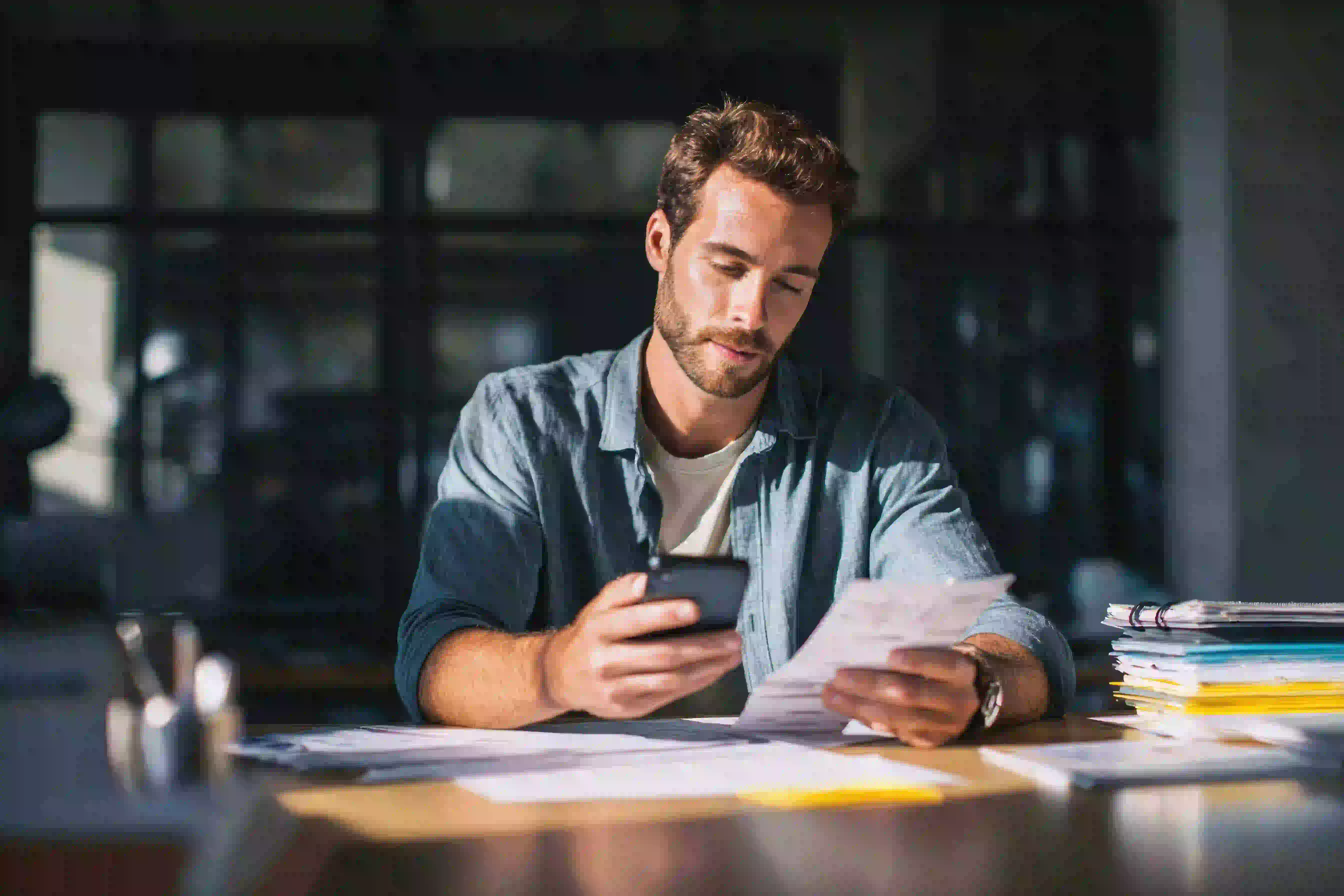



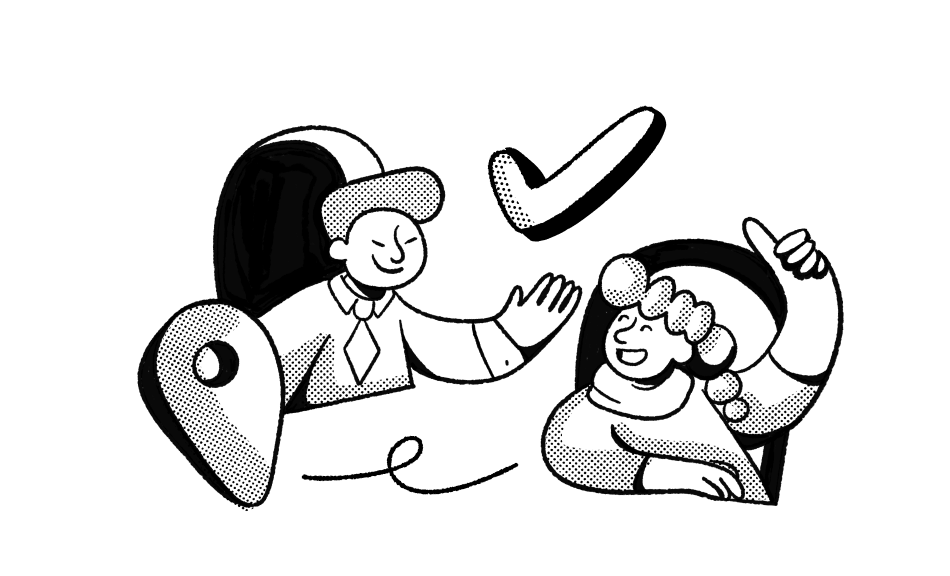
_Leader_Leader%201%20(2)%20(3).svg)
_Leader_UnitedKingdom_Leader%201%20(1).svg)
_Leader_Europe_Leader%201%20(1).svg)
_Leader_Mid-Market_Leader%201%20(1).svg)
_Leader_Small-Business_Europe_Leader%202%20(2).svg)
_Leader_Small-Business_Leader%201%20(1).svg)
_FastestImplementation_Small-Business_GoLiveTime%201%20(1)%20(1).svg)