Paid time off (PTO) is something that every employee looks forward to. As a small business owner or HR professional, it’s important to track PTO to ensure that you and your employees are on the same page at all times.
A PTO tracking spreadsheet can be as simple or as complex as you want, but there are some things you absolutely need to include:
- Employee name.
- The number of PTO days/hours per year.
- A column for tracking days/hours as they’re used.
Here’s a basic example:
Even if you add nothing else to this PTO spreadsheet template, this should be enough to keep you organized.
Why do you need to track paid time off?
Even if you provide your employees with unlimited paid time off, you should still track the most important details. Here’s why:
- It helps ensure that workers don’t take more paid time off than they’re allotted.
- It helps you visualize who is taking the most time off.
- It helps you visualize who may need to take time off to recharge.
- It helps you determine if excessive PTO is having an impact on performance.
These four points alone should help you see that tracking paid time off is in your best interest.
Tracking global employees’ time off
This is when tracking PTO has the potential to become much more complicated. When your employees are all located in the same country, you can use the same system across the board. But when you add in global employees, everything changes. Here’s why:
- Holidays differ from country to country: The federal holidays in the United States are not the same as the holidays in other parts of the world.
- Legal allowances differ: Paid time off requirements vary by country. Unless you have unlimited PTO, you need to have a column for this in your tracking spreadsheet.
- There’s less oversight: When every employee works in the same office, it’s easy to know when somebody isn’t at work. But this is far from the case for global employees.
Tracking vacation time in Excel is possible when you have a small team in the same country. But when you expand globally, it becomes much more difficult to maintain accuracy without spending an excessive amount of time.
Other things to include in a PTO spreadsheet tracker
If you want to add more details to your PTO spreadsheet, here are some additional inputs to consider:
- Day and month that paid time off is used.
- How hours are accrued.
- Date of PTO request.
- Date of PTO approval.
You should also leave some blank columns and rows to customize the sheet as it grows. The more time you spend with your PTO spreadsheet the more you’ll realize what you should and shouldn’t include.
Is that too much work?
With a small team of employees all working in your home country, a PTO spreadsheet may be enough to keep you organized. However, if you have a large and/or growing team—especially if some workers are in other countries—a spreadsheet may cause more harm than good.
This is where using software to track paid time off is an option to consider. At Oyster, we make global time-off management simple. Here’s an excerpt from our website:
“You know that time off is essential for your global team’s wellbeing. But managing it manually? That sounds time-consuming, complex, and prone to error. Oyster’s time-off management tool automates away the chaos so you can focus on caring for your team.”
Benefits of using software, as opposed to a PTO spreadsheet, include:
- Managing all types of leave in one area, not just paid time off.
- Staying compliant with Oyster’s built-in global holiday tracker.
- Automatically applying time off to payroll.
If you’re tired of using an old-school spreadsheet to track paid time off, step into the 21st century by implementing an all-in-one software solution. Doing so will save your company money, reduce manual input, reduce the risk of error, and provide a better overall team experience.
About Oyster
Oyster is a global employment platform designed to enable visionary HR leaders to find, hire, pay, manage, develop, and take care of a thriving distributed workforce. Oyster lets growing companies give valued international team members the experience they deserve, without the usual headaches and expense.
Oyster enables hiring anywhere in the world—with reliable, compliant payroll, and great local benefits and perks.






.avif)







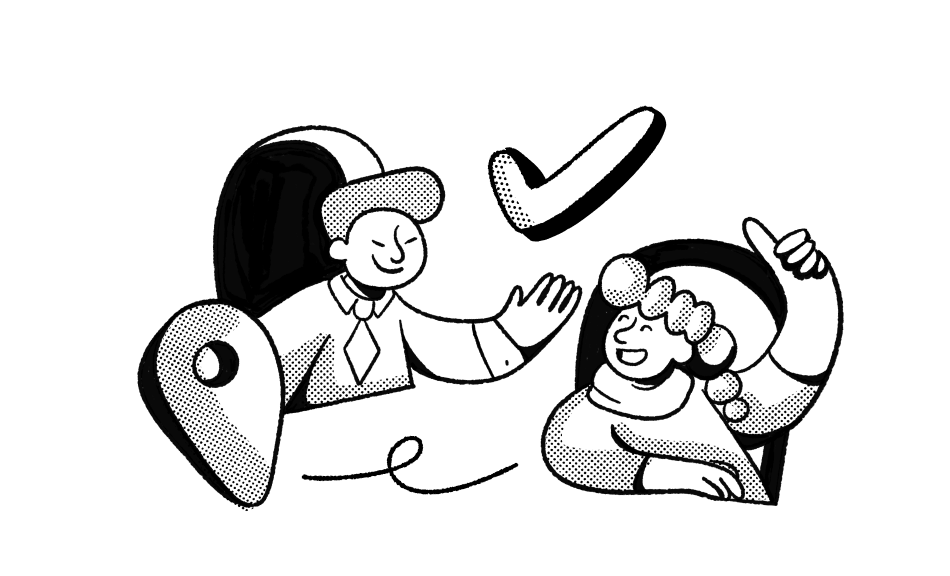
_Leader_Leader%201%20(2)%20(3).svg)
_Leader_UnitedKingdom_Leader%201%20(1).svg)
_Leader_Europe_Leader%201%20(1).svg)
_Leader_Mid-Market_Leader%201%20(1).svg)
_Leader_Small-Business_Europe_Leader%202%20(2).svg)
_Leader_Small-Business_Leader%201%20(1).svg)
_FastestImplementation_Small-Business_GoLiveTime%201%20(1)%20(1).svg)