There aren’t many benefits that employees enjoy more than paid time off (PTO). As a business owner or HR professional, you have the responsibility of explaining your vacation time policy, tracking vacation accrual, and deducting available hours/days as applicable.
Common vacation accrual rates
The first thing you should do is decide on an accrual rate. Every type is based on the number of hours or days available per year, but you still need to select a rate to ensure accuracy throughout the year.
The most common vacation accrual rates include:
- By the number of hours worked
- Daily
- Twice a month
- Every two weeks
- Once a month
- Annually
For example, employees could accrue two vacation days per month. At the start of each month, two days are added to their “bank.”
Another example is the annual accrual rate. With this, employees are awarded their vacation days for the year on January 1st.
With the help of your workforce—or a select group of employees—compare the pros and cons of each type of vacation accrual. This will help you choose the one that’s best for your company and your workers.
Now, let’s move on to three tips for tracking employee vacation accrual as part of your key HR metrics.
1. Share your vacation accrual system with employees
It’s one thing for you to know what type of vacation accrual system you’re using, but that’s not good enough. Clearly define this to your employees so that they know when they receive paid time off.
2. Use an employee vacation accrual template
An employee vacation accrual template—such as one built in Excel—allows you to maintain a database of basic information such as:
- Employee name
- Number of years with the company
- Accrual type
- The number of vacation days per year
- The current number of vacation days
- The number of vacation days used to date
An employee vacation accrual template is a viable solution if you only have a handful of employees, but it becomes much more complex as your team grows. Can you imagine manually tracking the PTO of 100+ employees? Not only would it take an extraordinary amount of time, but a manual system greatly improves the risk of error.
3. Use an employee vacation accrual calculator
An employee vacation accrual calculator is helpful in many ways, but remember this: it’s only as good as the data you input. If you input an inaccurate number, you’ll arrive at an inaccurate result.
When using a calculator, some of the things to pay attention to include:
- The amount of PTO per employee.
- The location of each employee (PTO may differ for employees in other countries).
- Any PTO that’s been used before running numbers through a calculator.
As long as you’re using accurate data, you can expect an employee vacation accrual calculator to save you time and eliminate mistakes.
Employee vacation accrual tracking: frequently asked questions (FAQs)
Even if you know how to track employee vacation accrual, you’re still likely to have questions. Here are some frequently asked questions to address today:
- Will you allow employees to carry vacation days over to the next year? How many years can they do this for?
- What is your policy on paying out vacation days when employees leave?
- Do full- and part-time employees get the same amount of paid time off? How will you treat contractors?
- Will employees receive more vacation days the longer they’re with the company?
- Are you flexible in regards to how many vacation days you provide employees? Will you allow new and existing employees to negotiate this number?
Answering these questions, among others, will help you implement a more defined employee vacation accrual policy.
What’s the solution?
That’s a lot of information to process, but you’re not alone in figuring it out. At Oyster, it’s our mission to help you efficiently manage your workforce. And that means integrating a system for calculating and tracking paid time off.
With our help, you’ll never again waste unnecessary time tracking vacation accrual, or make a mistake that costs you and/or an employee time or money.
Visit our help center for more information on tracking PTO, onboarding global employees, managing remote contractors, and more.
About Oyster
Oyster is a global employment platform designed to enable visionary HR leaders to find, engage, pay, manage, develop, and take care of a thriving distributed workforce. Oyster lets growing companies give valued international team members the experience they deserve, without the usual headaches and expense.
Oyster enables hiring anywhere in the world—with reliable, compliant payroll, and great local benefits and perks.





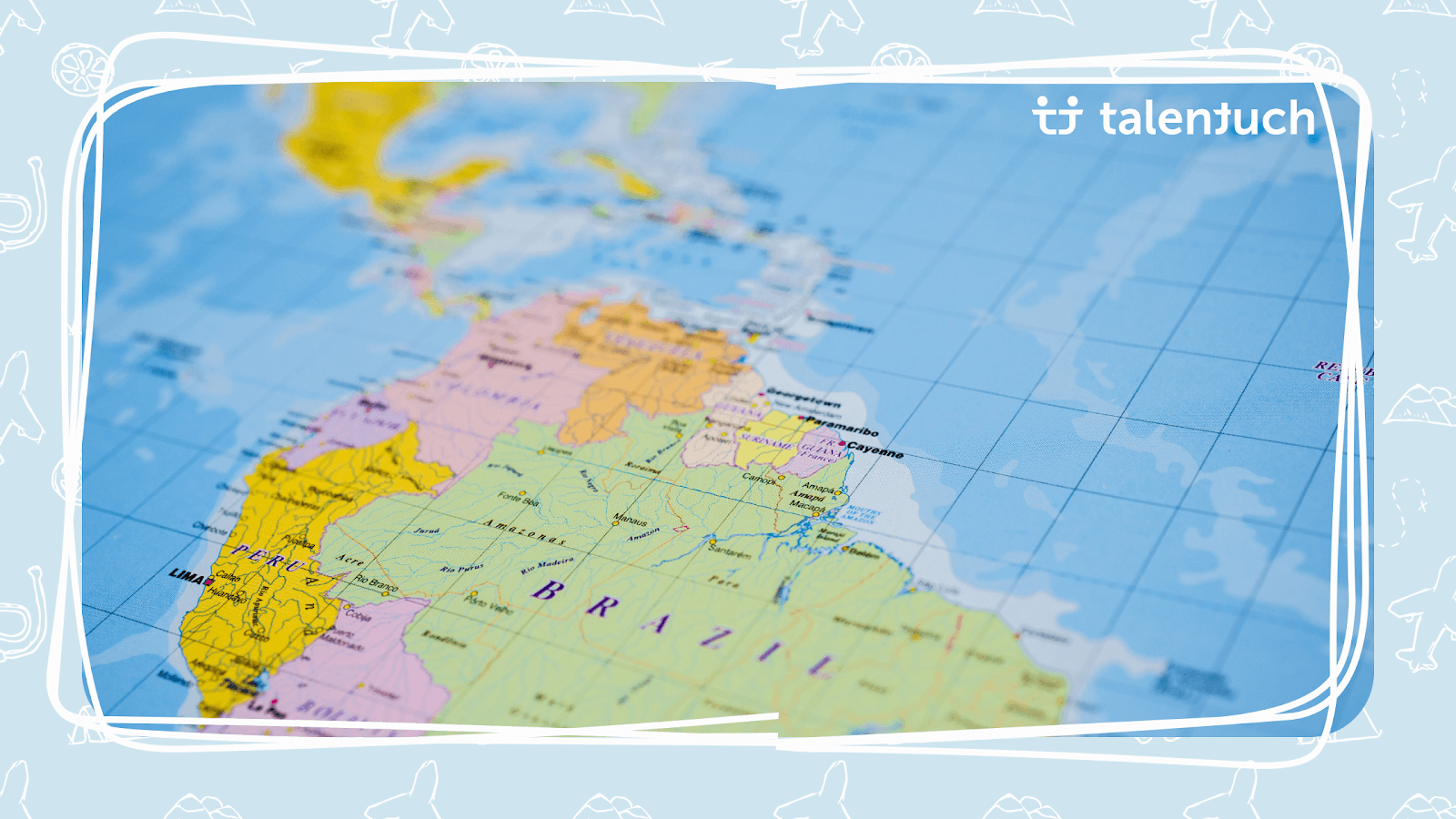








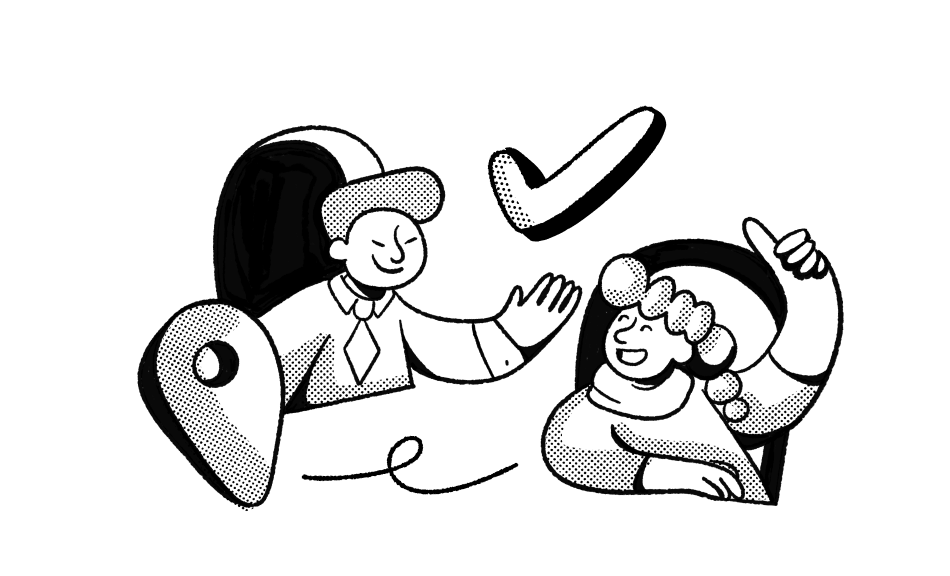
_Leader_Leader%201%20(2)%20(3).svg)
_Leader_UnitedKingdom_Leader%201%20(1).svg)
_Leader_Europe_Leader%201%20(1).svg)
_Leader_Mid-Market_Leader%201%20(1).svg)
_Leader_Small-Business_Europe_Leader%202%20(2).svg)
_Leader_Small-Business_Leader%201%20(1).svg)
_FastestImplementation_Small-Business_GoLiveTime%201%20(1)%20(1).svg)