The first thing to note is that the process depends on the country. For example, the way you apply for a work visa in the United States won’t be the same as in France, Spain, Australia, or other countries.
For the sake of this article, we’ll examine the steps to apply for a work visa in the United States:
1. Become familiar with the many types of U.S. work visas
- H1B visa: Person in Specialty Occupation
- H-2A visa: Temporary Agricultural Worker
- H-2B visa: Temporary Non-agricultural Worker
- H-3 visa: Trainee or Special Education Visitor
- I visa: Representatives of Foreign Media
- L1 visa: Intracompany Transferee
- P-1 visa: Individual or Team Athlete, or Member of an Entertainment Group
- P-2 visa: Artist or Entertainer (Individual or Group)
- P-3 visa: Artist or Entertainer (Individual or Group)
- R-1 visa: Temporary Nonimmigrant Religious Workers
- TN visa: NAFTA Workers
- O1 Visa: Visa for Persons With Extraordinary Abilities
Understanding each type of visa allows you to choose the right category.
2. Meet the pre-qualification conditions
To apply for a work visa in the United States, you must meet these three conditions:
- Have a job offer in the United States.
- Receive an approved petition from the U.S. Citizenship and Immigration Services (USCIS).
- Receive labor certification approval from the Department of Labor (DOL).
If you don’t meet these pre-qualification conditions, take a step back to reassess your situation. Continuing forward at this point will cost you time and cause unnecessary stress.
3. Complete the Online Nonimmigrant Visa Application (Form DS-160)
Once you’ve completed Form DS-160, print the confirmation page. And remember, all of the information on this form must be 100 percent accurate. Any mistake could result in your application being denied.
If everything checks out with your application, you can then:
- Schedule your interview.
- Attend your interview.
- Complete additional required procedures such as submitting fingerprints and paying additional fees.
What is a remote work visa?
A remote work visa allows an individual to stay in a country for an extended period while working remotely. There are three things you need to know about remote work visas:
- The specifications and application process for a remote work visa vary by country.
- An active employment relationship is required to remain in the country.
- A minimum salary is required to remain in the country.
Before applying for a remote work visa, learn more about the specifications and application process for the country you want to live in. This will help you determine if you qualify so that you don’t waste time and money.
Which countries are offering remote work visas?
There’s no shortage of countries that are currently offering remote work visas. Here are 10 of your best options based on location, cost of living, and simplicity of applying for and obtaining a work visa:
- Aruba
- Australia
- Bermuda
- Brazil
- Cayman Islands
- Costa Rica
- The United Arab Emirates
- Greece
- Iceland
- Italy
As noted above, the process of obtaining a work visa varies by country. For example, the required conditions in Iceland are as follows:
- Ownership of a remote business or work as a remote employee for a company outside of Iceland.
- Proof of self-employment or employment. A minimum monthly income of roughly $7,800 for a single person.
- Proof of health insurance.
As you compare the requirements in each country, you’ll begin to quickly narrow down your options based on your specific situation.
Are you an employer?
As an employer, you may need to assist an employee in obtaining a work visa. At Oyster, we make it easy for you to do just that. Our global employment platform is designed to help you manage all aspects of employment, from hiring to training to benefits and payroll.
Sign up for a free account today to take Oyster for a test drive!

About Oyster
Oyster is a global employment platform designed to enable visionary HR leaders to find, engage, pay, manage, develop, and take care of a thriving distributed workforce. Oyster lets growing companies give valued international team members the experience they deserve, without the usual headaches and expense.
Oyster enables hiring anywhere in the world—with reliable, compliant payroll, and great local benefits and perks.





.webp)
.webp)
.webp)





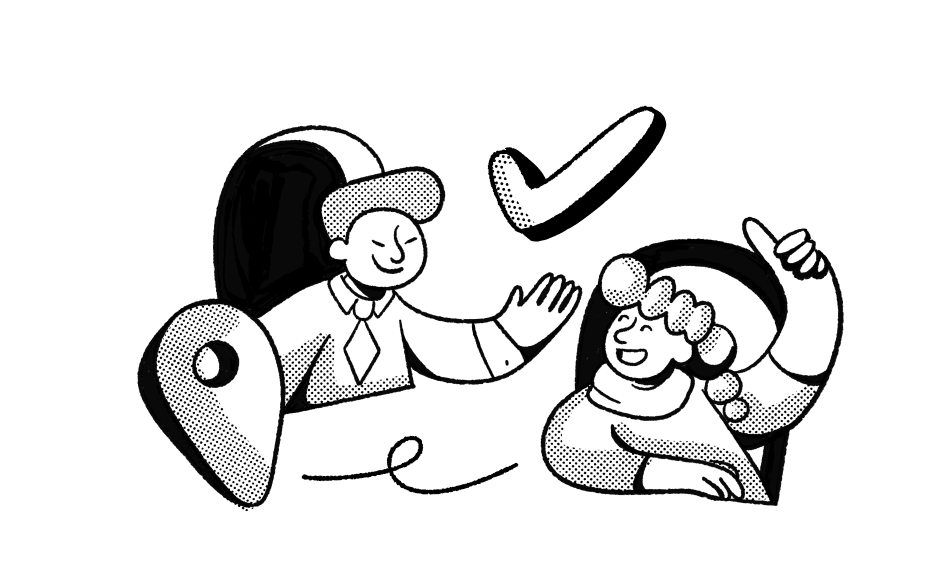
_Leader_Leader%201%20(2)%20(3).svg)
_Leader_UnitedKingdom_Leader%201%20(1).svg)
_Leader_Europe_Leader%201%20(1).svg)
_Leader_Mid-Market_Leader%201%20(1).svg)
_Leader_Small-Business_Europe_Leader%202%20(2).svg)
_Leader_Small-Business_Leader%201%20(1).svg)
_FastestImplementation_Small-Business_GoLiveTime%201%20(1)%20(1).svg)