A structured contractor onboarding process is critical to quickly and efficiently getting your new hire up to speed and comfortable with their position and responsibilities. Although bringing in an independent contractor differs from bringing in a permanent employee, it’s important to have a plan for seamlessly incorporating new talent into your organization.
How to onboard an independent contractor
The first step to successfully onboard an independent contractor is to answer a handful of key questions. These include but are not limited to:
- Was the contractor hired for a predetermined period or specific task?
- Do you have a clear set of directions for the worker?
- Who else within the company will the contractor work with?
- Does the contractor use their own tools to complete the job?
- How will the person invoice for their services?
Not only do these questions help you onboard an independent contractor, but they also help ensure that you’re not misclassifying them as an employee. Generally speaking, a contractor is a worker who provides their services for a limited amount of time, such as a project with a defined end date or a specific task with no other duties to the company. They use their own tools and resources to do the work and are paid and taxed differently from standard employees.
Once you answer the above questions, it’s time to do the following:
- Create a contractor agreement: This outlines details such as the scope of work, work hours, payment rate and billing terms, invoicing, and notice periods.
- Finalize all tax obligations: Collect the information you need to provide them with the relevant tax forms.
- Discuss project background: Share your project needs and any other relevant information about the company with the contractor so they’re ready to get started. This is also a good time to set expectations around communication.
- Provide access to tools and documents: Although contractors use their own equipment, they may need access to internal resources, such as document libraries, workflow tools, and templates.
With the help of an onboarding checklist, it’s easier to stay on track as you move through these steps.
What’s the difference between onboarding an independent contractor vs. a full-time employee?
Onboarding an employee and onboarding an independent contractor are similar but distinctly different processes. Each should be tailored to the nature of the working relationship and legal requirements.
Employee onboarding
Employee onboarding typically involves a more comprehensive and structured approach. More commonly than with contractors or subcontractors, it includes completing tax forms, enrolling in benefits or total rewards programs, signing employment contracts, attending orientation and training sessions, and integrating into the company culture.
Employees are also often provided with company equipment, or given a stipend to purchase equipment for their home office. They will agree to work schedules and may be introduced to their various benefits such as healthcare, retirement plans, and paid time off. The employer also withholds taxes from an employee's salary and may offer long-term career development opportunities.
Contractor onboarding
In contrast, onboarding an independent contractor is generally less extensive. It focuses more on setting expectations, defining project scope, and establishing contractual agreements. Independent contractors are responsible for their own taxes, insurance, and benefits, so there is typically no need for tax withholding or benefits enrollment.
Onboarding contractors may involve more discussions about project timelines, deliverables, payment terms, and any specific tools or resources the contractor will need rather than working hours and equipment.
Of course, there are similarities between the two, and the primary goal is to ensure that both parties understand and agree on the terms of the engagement while maintaining the contractor's independence and separate legal status from the employer. Read on for a more detailed checklist on how to onboard a contractor into your company.
The Contractor Onboarding Checklist
No two companies take the exact same approach to onboarding contractors, but every company should have one thing in common: a checklist of action items. Here are five items that should form the basis of your onboarding checklist.
Contact information
Make sure you have the contractor’s full name, phone number, email address, and physical address. Much of this information is needed for payroll processing and tax records, and you want to be sure you can reach the contractor while they’re working with you.
Legal agreements
This may include their project contract, a non-disclosure agreement (NDA), and an intellectual property (IP) agreement. Remember that contractors are free to work with as many companies as they’d like, including others within your industry. It’s important to have safeguards in place to protect proprietary information.
Tax information
In addition to basic contact information, you will need to collect specific details for taxes. For example, in the U.S., contractors need to provide a tax ID for their W-9 and 1099 forms. Some will use their Social Security number, and some may use an Employer Identification Number (EIN) if they’re operating as a sole proprietor.
Internal resources
Provide access to necessary documents, workflow processes, and points of contact within the company. The contractor may not report to a manager in the traditional sense, but they will most likely be expected to provide status updates to and seek guidance from specific employees.
Set expectations
Contractors generally have control over how they work, but companies have basic expectations that determine whether that work is satisfactory. Establish benchmarks at set times, such as the first two weeks, first month, and first 90 days, and implement a system for tracking their work and providing feedback.
You’ll also want to set clear expectations for communication, such as being available by phone, email, or a messaging platform.
Contractor onboarding: Frequently asked questions
The more independent contractors you hire, the easier it becomes to effectively move them through the onboarding process. However, if you’re new to hiring contractors, you’re likely to have questions such as:
- How long should it take to onboard an independent contractor?
- What’s the best way to maintain compliance when hiring contractors?
- How do you ensure that contractors feel like valued members of your team?
- What type of training is appropriate for contractors versus employees?
- Are there any do’s and don’ts for managing independent contractors?
It’s likely that answering these questions will raise new ones—and that’s okay. Implementing a contractor onboarding process is only the first step. The more experience you gain, the more you’ll be able to refine that process so it works for you, your contractors, and your company as a whole.














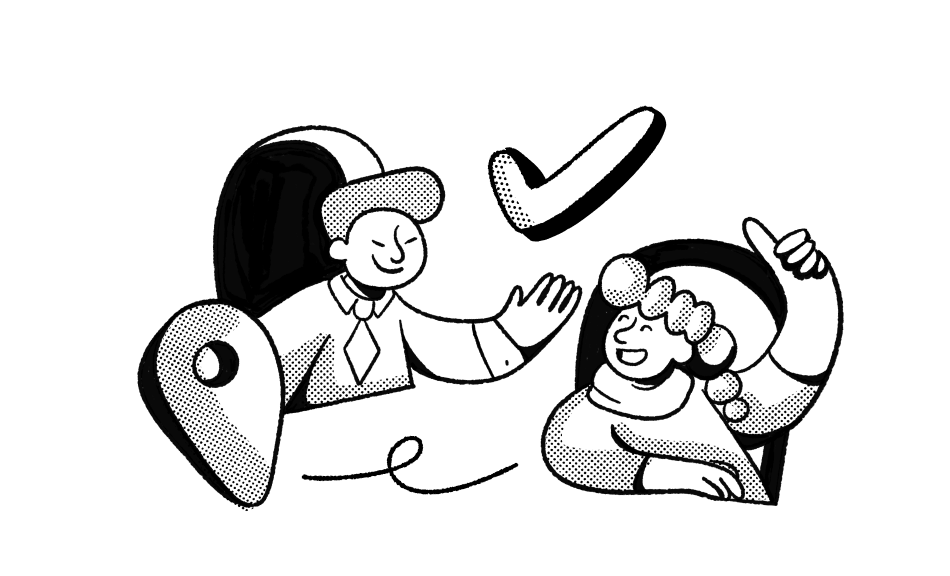
_Leader_Leader%201%20(2)%20(3).svg)
_Leader_UnitedKingdom_Leader%201%20(1).svg)
_Leader_Europe_Leader%201%20(1).svg)
_Leader_Mid-Market_Leader%201%20(1).svg)
_Leader_Small-Business_Europe_Leader%202%20(2).svg)
_Leader_Small-Business_Leader%201%20(1).svg)
_FastestImplementation_Small-Business_GoLiveTime%201%20(1)%20(1).svg)