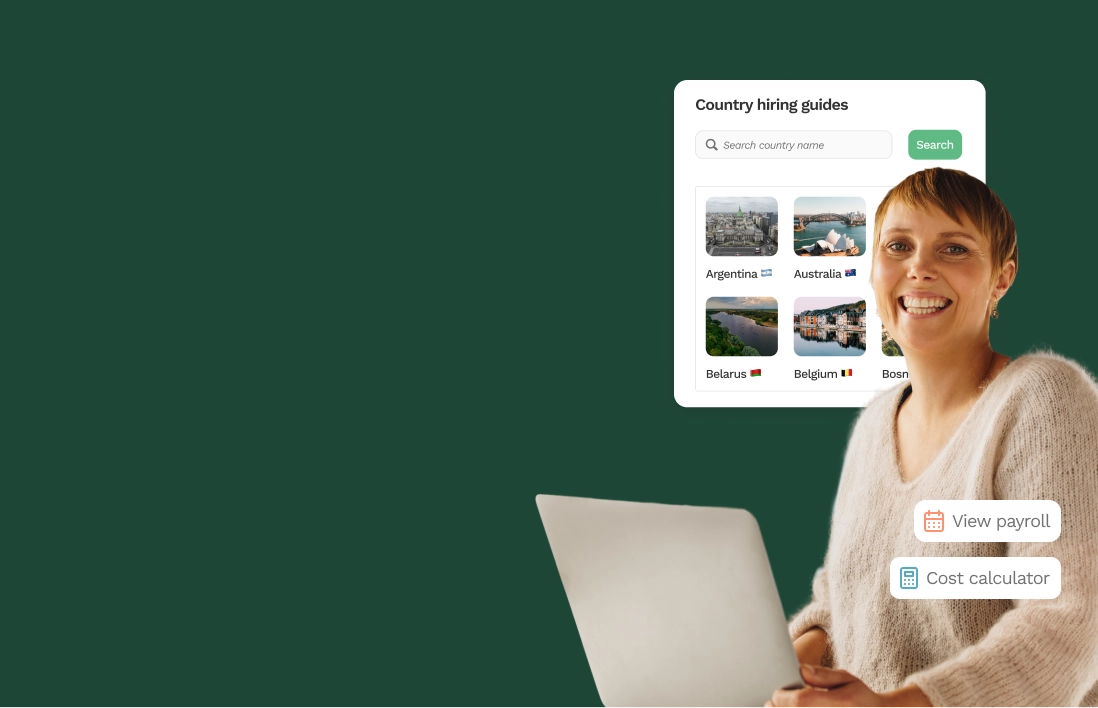To operate as a business in the United States, you need to have quite a few Internal Revenue Service (IRS) forms in your arsenal. This includes IRS Form 941, which helps you pay and report business taxes effectively.
Form 941 reports how much you’ve paid employees and how much you’ve deducted for taxes. This includes payroll tax, Social Security, and Medicare taxes—whatever’s relevant to operational compliance.
Here’s how to file Form 941 and why it’s so important.
What is Form 941?
Form 941, sometimes referred to as the Employer's Quarterly Federal Tax Return, reports on the taxes you withhold and pay as an employer. This lets the IRS know you and your employees are making proper tax contributions. Most businesses have to include federal income tax, Social Security, and Medicare, plus any adjustments regarding past miscalculations or discrepancies.
As an employer, you file this form once every quarter. According to the IRS, this should happen on or before:
- April 30 for Quarter 1
- July 31 for Quarter 2
- October 31 for Quarter 3
- January 31 (of the next year) for Quarter 4
Form 941 includes:
- Headcount: The total number of people the business employs during the reporting quarter
- Total wages/salaries paid: Not only wages and salaries but also bonuses and commissions, and other payments
- Federal income tax withholdings: The total of all taxes that have been withheld from staff during the quarter to be used for tax payments
- Social Security and Medicare taxes: The employees' contributions and the employer's matched contributions and any additional Medicare tax withholdings for those earning above a certain threshold
- Adjustments: Corrections to any miscalculations from prior quarters and certain adjustments regarding sick pay, tips given to staff, taxable life insurance premiums, etc.
These are all known as payroll withholdings because they’re directly related to payroll. Report non-payroll withholdings—which include pensions, annuities, or gambling winnings—on Form 945 instead. If you’re ever unsure, check with the IRS, because mistakes can lead to interest charges and other penalties.
Who files Form 941?
Most businesses with permanent full-time or part-time employees have to file Form 941 every quarter. Those who only employ independent contractors don’t have to because they don’t withhold taxes.
There are a few exceptions to these rules:
Seasonal employers
Some employers, like summer camps and retailers that open around specific holidays, don’t operate year-round. They don’t need to file Form 941 for the full year—just the quarters in which they pay employees.
Agricultural employees
Even if they have full-time employees, many agricultural businesses (like farms) have to fill out Form 943 instead of Form 941. That’s because they have different tax reporting requirements that Form 941 doesn’t cover.
Those employing household staff
Household employees, like cleaning staff, nannies and private childcare workers, and gardeners don’t fall under Form 941. Instead, their employers (usually individuals) file Schedule H, also known as Form 1040, with their personal tax returns.
How to file Form 941
Employers can choose to file Form 941 electronically or by mailing a paper return. The IRS accepts either option, but the process looks different depending on the method you use. Let’s take a look at both.
Electronic filing
Submitting online speeds up processing, lowers the chances of errors, and gives you instant confirmation of receipt. To e-file on your own, you’ll need IRS-approved software. Keep in mind that some providers charge a fee to e-file.
You also need to sign electronically—either by applying for a 94x Online Signature PIN (which can take about 45 days) or by attaching Form 8453-EMP, the Employment Tax Declaration for an IRS e-file Return.
If you’d rather not handle filing on your own, work with a tax professional. The Authorized IRS e-file Provider Locator Service helps you find someone qualified to submit Form 941 on your behalf.
Traditional mail
If you choose to file a paper return, check the Form 941 instructions for the mailing details that apply to your state. The correct location depends on whether you include a payment. If you use a private delivery service (PDS), remember that they can’t ship to P.O. boxes. In that case, you have to send your return through USPS or use one of the street addresses listed on the IRS website.
Steps to prepare Form 941
Here’s how to fill out Form 941:
1. Gather all necessary information
Start by pulling together your payroll records for the quarter. Make sure you have the totals for wages, federal income tax, and the Social Security and Medicare for both you and your employees. Also prepare documents for any items that affect tax calculations, such as sick pay and group-term life insurance. Organizing everything in advance streamlines the process and prevents reporting errors.
2. Complete the form
Enter the payroll data into each section of Form 941, including wages, withholdings, and adjustments. Fill out every field carefully to avoid errors. Use payroll software if available, but always double-check the numbers against your records before moving on.
Don’t forget to complete the signature section. The IRS won’t process unsigned returns.
3. Review and submit
Check the entire form line by line for accuracy. Make sure totals add up, all attachments are included, and payment information is correct if taxes are due. File by the last day of the month after the quarter ends to avoid IRS penalties, which can include fees for late filing or late payment.
Once you’re sure everything is accurate, submit electronically for faster processing or by mail for a paper option filing. Don’t forget to keep a copy of the return and any proof of payments for your records.
Effortless compliance is a breeze with Oyster
When it comes to tax compliance, Form 941 is just the start. Companies hiring internationally juggle an even greater challenge: navigating payroll, tax, and legal systems that vary from country to country.
Oyster eliminates that complexity by bringing payroll and compliance to a single platform, supporting teams in more than 180 countries. With built-in expertise and an intuitive interface, Oyster empowers you to manage global hiring confidently and reduce compliance risks at every step.
Discover how Oyster can help your organization expand across borders with ease.

About Oyster
Oyster is a global employment platform designed to enable visionary HR leaders to find, engage, pay, manage, develop, and take care of a thriving distributed workforce. Oyster lets growing companies give valued international team members the experience they deserve, without the usual headaches and expense.
Oyster enables hiring anywhere in the world—with reliable, compliant payroll, and great local benefits and perks.
.avif)