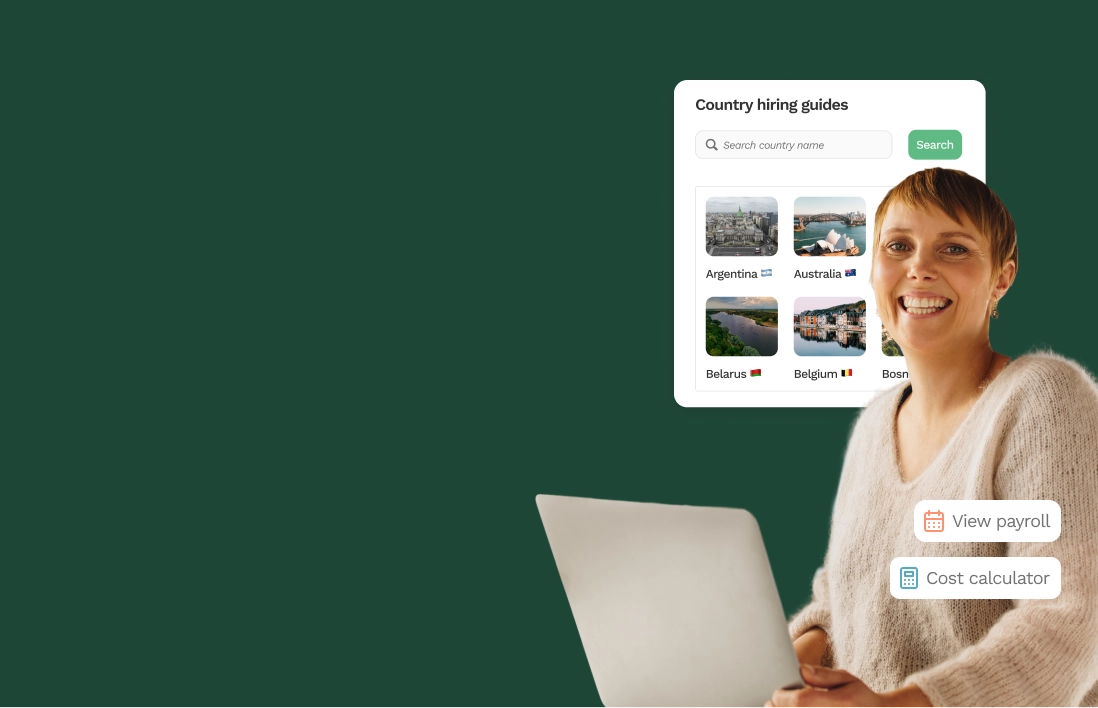Checks and envelopes of cash are things of the past. Direct deposit has become the norm—and for good reason.
Directly depositing an employee’s paycheck into their account is faster, cheaper, and more reliable than most other options. It’s also considerably more convenient for employees because they don’t have to head to a bank or ATM to get access to their pay.
Here’s how to set up payroll direct deposit the right way so employees receive payments quickly, accurately, and on time.
What is a direct deposit?
Direct deposits go directly from a business’s account to an employee's, typically through electronic fund transfers (EFTs). These deposits make the payroll process faster and easier for employers and employees, and they simplify compliance with different regulations and tax standards.
Practices related to direct deposits vary across different states and countries. Some areas let employers decide how to pay employees, and others let employees request different methods (like physical checks) if they prefer.
While direct deposits are convenient once they’re set up, they do take some time and effort to implement. You have to collect bank information from all employees, which can be hard to track. Many companies set up their payroll systems in-house, and others partner with payroll providers like Oyster to automate the process.
How do direct deposits work?
Direct deposits automatically move money from employer (payer) to employee (recipient) according to the relevant payroll schedule (such as biweekly or semimonthly). Here’s how the process works:
- Authorization: The recipient provides their routing and bank account numbers to authorize the transfer.
- Initiation: The payer enters the account information and payment amount into their payroll system.
- Transmission: The payment information is sent to the Automated Clearing House (ACH), a U.S.-based network that handles large volumes of transactions.
- Processing: Within one to two days, the ACH typically routes domestic payments from the payer to the payee. For international payments, the process may involve the local equivalent of the ACH in the payee's country and may be facilitated by an employer of record (EOR).
- Transfer: The payee's bank receives the funds, credits the appropriate account, and makes them available for use.
- Notification: Optionally, the bank notifies the payee that the funds have been received.
Here’s a more specific step-by-step example:
- The employee provides their bank account details to their employer via a direct deposit form.
- On payday, the employer processes payroll and sends the payment information to their bank.
- The bank forwards the payment details to the ACH.
- The ACH processes the transaction within one to two business days and routes it to the employee's bank, possibly via another network for international transactions.
- The employee's bank credits the employee’s account upon receiving the transaction.
- The bank notifies the employee via email or mobile alert to confirm the deposit.
Payroll deductions
Businesses can’t just calculate how many hours someone worked and send them their rate. They need to remove taxes and other deductions first.
For example, salaried employees in the U.S. are subject to standard payroll deductions, though it depends on what state they’re in. Some employees also opt into optional deductions, like healthcare plans and retirement contributions. A good payroll system should make these calculations easy and automatic so accountants don’t have to do the math every time.
How to set up direct deposit in 6 steps
Here’s how businesses can set up direct deposit for their teams:
1. Choose a direct deposit provider
Start by setting up a business bank account and choosing a service provider you trust. That provider handles transactions, deductions, and other important processes, so make sure you trust its systems and standards.
2. Set up the process
The provider you choose should walk you through the setup processes. Generally, you need to read and sign the terms and conditions, provide banking details, and present previous financial statements.
3. Gather information from employees
Most payroll providers have employee portals that ask employees to input the right information so you don’t have to collect it yourself. This information includes:
- Full name and address
- Bank account information, including routing and account numbers and account type
- Any optional breakdowns (e.g., 5% in savings and 95% in checking)
- Signature for authorization
4. Enter information into your system
Banking information is sensitive, so verify it and treat it with care while you enter it into the system (if your system doesn’t do so automatically).
5. Create and distribute a schedule
Decide when you’d like to pay employees, which could be biweekly, semimonthly, or monthly. At this point, it’s a good idea to assess relevant holidays and breaks and how they might affect the schedule. Will you send payments on weekends or holidays? If not, when will you send those payments so employees get their deposit on time?
6. Run payroll with direct deposit
It’s your accounting team’s job to make sure all information is accurate and there’s always enough cash in the relevant account so everyone gets paid. Run a test transfer to check that everything works smoothly.
Benefits of direct deposit for employers
Direct deposits have dozens of advantages. These include:
- It helps avoid fraud: Paper checks can be stolen or lost in the mail. Direct deposits eliminate this risk by avoiding physical handling.
- It's cheaper: Direct deposits save on ink, paper, and postage costs.
- It optimizes resources: A quality automated payroll system processes direct deposits efficiently, reducing manual workload.
- It streamlines record keeping: Digital records are more accessible to search and maintain and require less physical storage space than paper records.
- It's faster: Physical checks need to be printed, transported, and deposited, and sometimes they take days to clear. Direct deposits eliminate these steps, saving time for both employers and employees.
Payroll is more efficient with Oyster
Payroll is always easier with a provider like Oyster. Streamline hiring, onboarding, and calculating salaries no matter where you operate.
Oyster’s global system lets you administer payroll and manage employees in over 180 countries. It also handles 140 currencies with over 99% accuracy so you can trust that every employee is getting what they need—and deserve.
Discover Oyster and revolutionize your payroll process.

About Oyster
Oyster is a global employment platform designed to enable visionary HR leaders to find, engage, pay, manage, develop, and take care of a thriving distributed workforce. Oyster lets growing companies give valued international team members the experience they deserve, without the usual headaches and expense.
Oyster enables hiring anywhere in the world—with reliable, compliant payroll, and great local benefits and perks.
.avif)





.avif)
.webp)