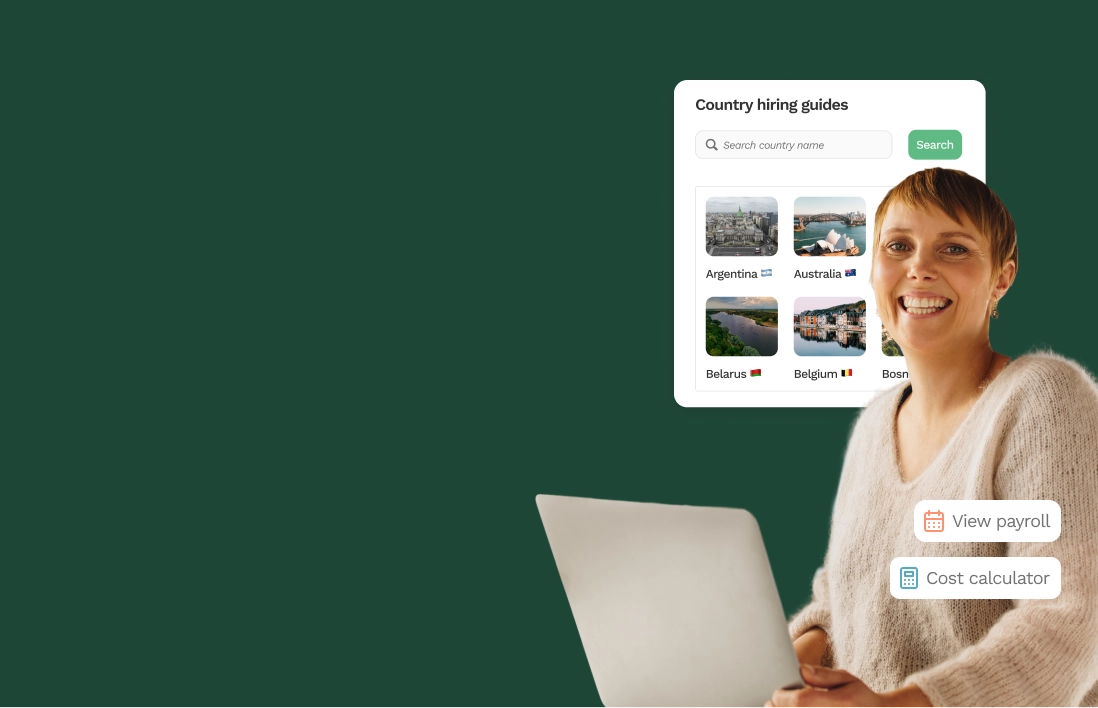Payroll processing is all about making sure your team gets paid the right amount, at the right time. That means calculating wages accurately, filing payroll taxes correctly, and issuing payments on schedule. While you can handle these steps by hand, most businesses rely on payroll software to do the heavy lifting. Automating the process reduces errors and helps you stay compliant with tax regulations.
In this guide, you’ll learn how to process payroll and practical tips to make the system more efficient.
What’s payroll processing?
Payroll processing is how companies calculate pay, withhold deductions, and deliver payments to employees. It keeps wages accurate and ensures taxes, like federal, state, and Social Security, are withheld and sent to the right agencies. Staying compliant is essential because errors can lead to penalties and erode employee trust.
Companies usually handle payroll in one of three ways: manually, with payroll software, or through an outsourced provider. Manual processing uses spreadsheets and hand calculations, which increases the chance of mistakes. Payroll software automates calculations, filings, and reports, making the process faster and more reliable. Outsourcing turns payroll over to a third party that manages the entire process from start to finish. Ultimately, taking this route reduces in-house work but limits direct control.
6 steps of payroll processing
Running payroll may sound complicated, but once you break it into clear steps, the process becomes manageable. Here are six steps to follow from start to finish.
1. Establish your payroll system
Choosing the right payroll system shapes how smoothly everything else runs. Some businesses keep things manual with spreadsheets, while others rely on payroll software to handle calculations and filings. Larger teams often hand the job off to a provider that manages the process from start to finish. Each approach has trade-offs in cost, accuracy, and time, so the best fit comes down to your company’s budget and how involved you want to be in day-to-day operations.
2. Gather employee tax details
Next, make sure you have the right tax forms on file for every new hire. In the U.S., that starts with Form I-9, which verifies a person is eligible to work. Employees need to show acceptable ID, like a passport or driver’s license, before they officially start.
Next comes Form W-4, along with any state withholding forms. These tell you exactly how much tax to take out of each paycheck and pass along to the IRS or state revenue office. Every employee fills these out unless they’re working with you as an independent contractor. Having this paperwork squared away from the beginning keeps payroll accurate and compliant.
3. Record employee hours
Payroll processing starts with accurate time tracking. Every hour worked impacts employee pay, so it’s essential to capture and record time correctly. A dependable system also tracks details like breaks and lunches to prevent both overpayment and underpayment. Giving employees flexible ways to log their hours, whether through punch cards, digital timesheets, or mobile apps, makes the process easier across locations and time zones. Strong time tracking ensures accurate pay and builds accountability across the team.
4. Process payroll deductions
Once you’ve tracked employee hours, the next step is applying payroll deductions. These reduce an employee’s gross pay and fall into three main categories, including:
- Pre-tax deductions: Employers withhold these amounts before taxes, often for health insurance premiums and retirement plan contributions.
- Tax deductions: Federal income tax, Social Security, and Medicare fall into this category, and employers must calculate and remit them to the proper agencies.
- Post-tax deductions: Companies withhold Roth retirement contributions, insurance premiums, and court-ordered garnishments after taxes.
5. Decide on a pay schedule
After you’ve collected employee information, the next step is setting a payroll schedule. Most businesses choose weekly, biweekly, or monthly pay periods. The best option is the one that balances your administrative workload with your team’s financial needs.
Biweekly paychecks give employees a steady cash flow without overwhelming your payroll process. Monthly schedules reduce how often you run payroll, but they can make budgeting harder for employees. Whatever you decide, share the schedule clearly so everyone knows when their paycheck will arrive.
6. Distribute employee pay
Once you’ve calculated take-home pay, the next step is delivering it. Employees can receive their wages by direct deposit, paycards, or paper checks. Whichever option you use, accuracy and timeliness matter most. Always account for holidays so paydays don’t get pushed back. If you’re printing checks, make sure you have everything you need ready ahead of time.
3 best practices to improve payroll processing
Even with a solid system in place, there’s always room to make payroll smoother. These three best practices help reduce errors, save time, and improve the employee experience.
1. Set up clear reminders
Payroll and tax deadlines can sneak up on anyone, so having reminders in place keeps everything on track. The exact dates will depend on your country’s regulations and the pay schedule you follow. The easiest approach is to use tools your team already relies on every day. For example, you can automate alerts in Slack or build a shared payroll calendar in Google Calendar so deadlines pop up for everyone involved.
2. Use accurate data
Making payroll decisions on outdated numbers is risky. Whether you’re reviewing employee pay history or monitoring Social Security contributions, current data is what helps you stay accurate. Real-time reports give you a clear view of costs and trends across your business. With a platform like Oyster, you can see payroll insights from every location and role in one place, making it easier to act on the right information at the right time.
3. Gather employee input
Employees experience payroll firsthand, so their perspective is invaluable. Asking for their feedback helps you spot problems your payroll team might miss. Short surveys or quick check-ins can show if people feel they’re paid promptly, if the system is easy to use, and if improvements are needed. Listening to your team shows you care about their experience and helps improve the overall process.
Master payroll efficiency with Oyster
Payroll processing keeps employees paid, taxes filed, and records accurate. Done well, it ensures compliance and saves valuable time. Strong systems and best practices help every payroll run feel simpler and more efficient.
Oyster lets you run payroll in 30+ countries with 99% accuracy, manage expenses and bonuses in one place, and sync payroll data seamlessly with your ERP. With detailed reports at your fingertips, you gain the visibility you need to keep payroll simple and efficient.
FAQ
How to do payroll manually
To run payroll by hand, you track hours, calculate gross pay, subtract deductions, and write checks or send deposits yourself. It works, but it’s time-consuming and prone to errors.
How long does payroll take to process?
Processing payroll usually takes a few hours for small teams and longer for larger companies. Using software speeds things up, while manual payroll often drags out the timeline.

About Oyster
Oyster is a global employment platform designed to enable visionary HR leaders to find, engage, pay, manage, develop, and take care of a thriving distributed workforce. Oyster lets growing companies give valued international team members the experience they deserve, without the usual headaches and expense.
Oyster enables hiring anywhere in the world—with reliable, compliant payroll, and great local benefits and perks.
.avif)